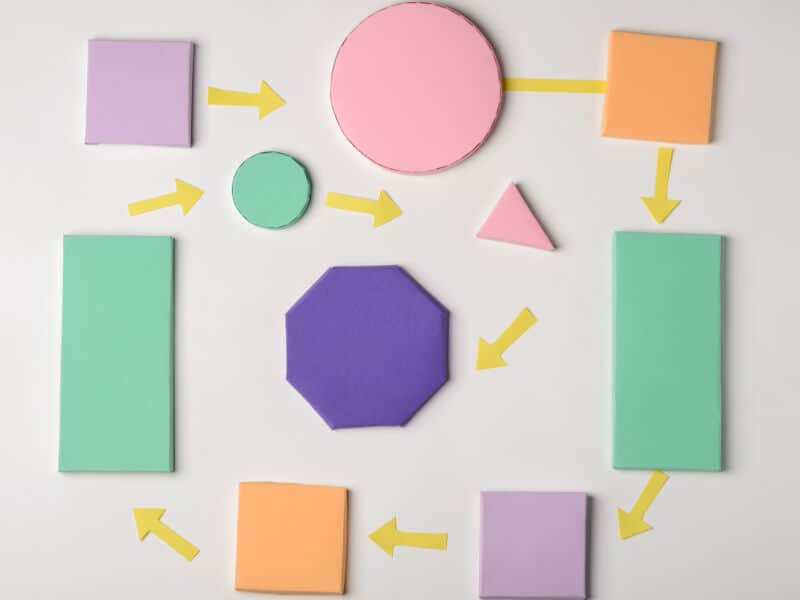Your business is growing, and you will soon need help managing all the business admin. But how do you prepare to begin delegating to a VA?
Here’s our guide on recording your day-to-day business operations to make delegating to a VA easy and stress-free.
How to record business systems and processes for your VA
So far, it’s been just you working on your business. To let someone else help, there needs to be an agreed way to do things – also known as business systems and processes.
By implementing business systems and processes, you can prepare to be more profitable and grow the business. It also helps both you and your VA work efficiently together.
At Spero Solutions, we always start by a reviewing the current position of your business and discuss with you what your future plans are. This gives us a focus and good understanding of how we can help with your targets.
Your virtual assistant will work with you to make the process as simple and efficient as possible, tailored to your business. But it helps for you to have an idea of what’s involved before. Preparing will save you time during the onboarding process.
Here’s how to start effectively delegating to a VA.
Create a customer journey diagram for your business
The first step you need to take is to understand your own customer journey. When and how prospects get in touch, and what are the steps they take on the journey to becoming a customer?
Think of all the marketing and communication touchpoints your prospects and current customers face. Include what their problems/hesitations are and identify what they might be feeling.
Put these into a visual customer journey map and be as detailed as you can. You can use free online tools like Canva or Miro to create this diagram. Or go old-school and use a whiteboard and wipeable pens, or a large sheet of A3 paper. Here a Spero Solutions we’ll actually go through this process with you if you would like us to.
The way you create your customer journey map doesn’t matter. It’s the information it holds that’s important for delegating to a VA.
Creating a customer journey diagram can be the most effective way to understand where and how you can start working with a VA. It also gives you an opportunity to spot areas of communication with your customers that need improvement.
By seeing this, your VA can help to automate tasks and make everything as streamlined as possible. For example, if you’re manually doing lots of repeat tasks, using automation software may well make the customer experience better and save you time.
By breaking down your customer journey map, you can also help to retain current customers by adding in extra steps such as regular follow-ups or email marketing campaigns.
Give your customers a better service and free your time up. It’s a win-win!
Break down your process into smaller tasks
Now you have a clear view of your customer journey map, you can start identifying tasks within each stage to start delegating to a VA.
Think about which aspects would free you up to do more of your specialist job role, focus on business development, or have more of a work/life balance.
Go through each stage and break it down into two categories –
- tasks only you can do
- tasks you can delegate
Now you can effectively plan to delegate the right tasks to your virtual assistant and scale your business. Let them take over managing your systems and processes.
Creating a video content library for systems and processes
When you start working with a VA, there may be quite a few changes in your business systems and processes – for the better.
At Spero Solutions, we’ve found the best way to keep track of everything is to create a video library with you – each video demonstrating how a process is carried out.
The videos act as instructions for each step of the business, detailing all systems and processes needed. Software such as Loom is great for this, as you can view a screen recording and hear a video commentary together.
With your visual customer journey map, your VA can create a bank of instruction videos. Your files can be organised into an easy access, numbered system to refer to (all referring back to each stage of the customer journey). You’ll never be unsure about what’s being done, and your systems will stay consistent and efficient whoever performs a particular task.
The other benefit of asking your VA to record videos is, once they are completed, someone else could take over and run certain aspects, or even all, of your business one day. Even simple things like explaining where certain files are kept and how to access client portals can be turned into quick video tutorials.
When you’re ready to scale your business and hire full-time employees, the video library will be there alongside a visual customer journey map. This means you can start delegating to a VA to begin with and to internal managers/employees as you grow your team.
Smoother customer experiences by delegating to a VA
Imagine someone working with you and they tell a friend how great your service was. Their friend then gets a completely different experience and comes away feeling disappointed.
You’ve not only lost a new potential customer, but you’ve lost a loyal one too. That’s because your customer experience was inconsistent and unreliable.
Putting the systems and processes in place now gives your customers a better, more consistent experience and will allow you to grow in a sustainable way.
When people know what to expect and you provide a professional service, they trust you and will become a repeat customer. What better way to improve your business?
At Spero Solutions, we love helping overwhelmed and busy business owners to take back control of their life. If you need help organising your business systems and processes or feel unsure about delegating to a VA, get in touch. Our friendly team of virtual assistants will explain how we can help to grow your business.